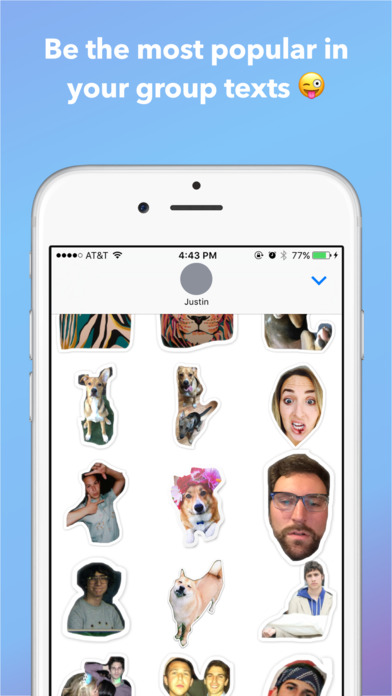send link to app
Peel - Create your own stickers app for iPhone and iPad
4.0 (
9840 ratings )
Entertainment
Developer: Cutesy
Free
Current version: 1.0.4, last update: 8 years agoFirst release : 11 Oct 2016
App size: 27.87 Mb
Create your own stickers straight from iMessage with Peel!
Its easy as 1-2-3:
1. Open up peel while in iMessage and upload a photo from your camera roll.
2. Draw the border for your sticker on top of the photo
3. Confirm, and send away to your friend!
**** HOW TO INSTALL *****
Read the third screenshot above!